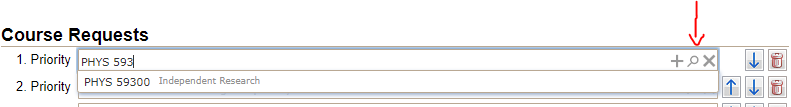
PHYS 593 Registration
Janice’s process for physics courses
1. Log in to my Purdue and choose Scheduling Assistant
2. Enter PIN and select correct term
3. Add the course (59300B -): You will need to choose the right instructor:
• Click on the magnifying glass:
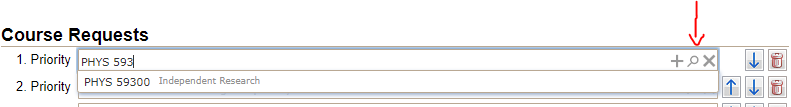
• Click on the “List of Classes” tab and select your professor
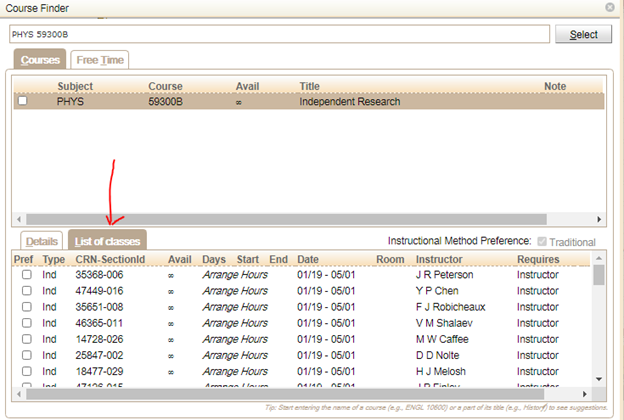
4. You will get a registration error. At this point, click “Request Approvals.”
In comments: Tell number of credits and research professor (this will be seeing by the workflow departmental designees)
5. Janice Thomaz will get workflow entries sent to individual faculty member for their approval
6. Once these are approved, you receive notification.
7. You will then be able to submit in your schedule ... then you will need to adjust the credits